Currently, CereTax has two roles, Administrator and Read Only. Custom roles can be created if needed, see section Creating Custom Role for more information.

All fields with an asterisk are required
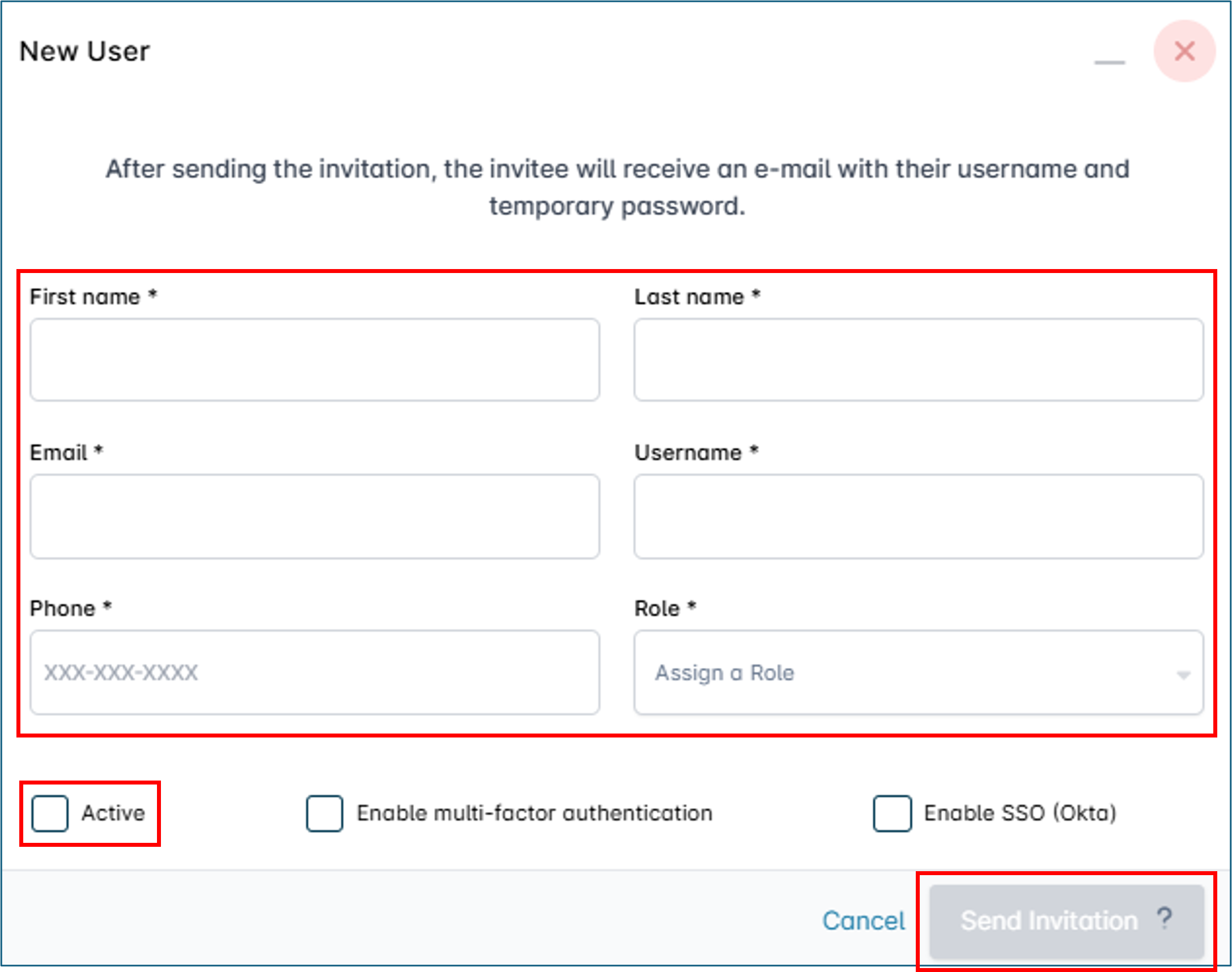
The invitation is valid for one week. If your user has not set their password within the allotted time frame, the user can be deleted using the trash icon and re-added.

Input a Role Name

Once the custom role has been created, it can be assigned a user. See Add New User for step by step guidance.